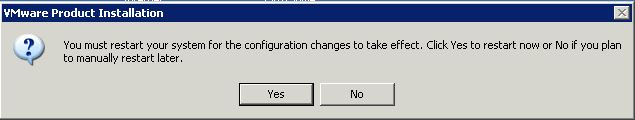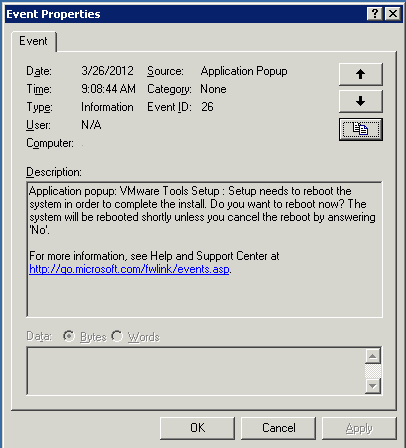I just found out that John Troyer has opened up the application process for vExpert 2013. This is the first year that I will be applying for it. I didn’t feel like I had deserved that recognition in previous years. Hopefully John and company feel I meet their criteria. For those of you that are unaware of the vExpert program, see below.
Description:
These are the bloggers, book authors, VMUG leaders, speakers, tool builders, community leaders and general enthusiasts. They work as IT admins and architects for VMware customers, they act as trusted advisors and implementors for VMware partners or as independent consultants, and some work for VMware itself. All of them have the passion and enthusiasm for technology and applying technology to solve problems. They have contributed to the success of us all by sharing their knowledge and expertise over their days, nights, and weekends. They are, quite frankly, the most interesting and talented group of people I’ve ever been in a room with.
There are three paths that can be taken by a vExpert:
Evangelist Path
The Evangelist Path includes book authors, bloggers, tool builders, public speakers, VMTN contributors, and other IT professionals who share their knowledge and passion with others with the leverage of a personal public platform to reach many people. Employees of VMware can also apply via the Evangelist path. A VMware employee reference is recommended if your activities weren’t all in public or were in a language other than English.
Customer Path
The Customer Path is for leaders from VMware customer organizations. They have been internal champions in their organizations, or worked with VMware to build success stories, act as customer references, given public interviews, spoken at conferences, or were VMUG leaders. A VMware employee reference is recommended if your activities weren’t all in public.
VPN (VMware Partner Network) Path
The VPN Path is for employees of our partner companies who lead with passion and by example, who are committed to continuous learning through accreditations and certifications and to making their technical knowledge and expertise available to many. This can take shape of event participation, video, IP generation, as well as public speaking engagements. A VMware employee reference is required for VPN Path candidates.
If you feel you are a vExpert, send in your application before April 15th! – http://bit.ly/vExpert2013recommend
Source: vExpert 2013 applications are now open