I recently deployed a new vRealize Automation 7.5 environment. The deployment went without any issues. The configuration also went well. A week later, the console of the vRA appliance was launched and an error was displayed. The error indicates that the vRealize Automation deployment failed.
ERROR: DEPLOYMENT FAILED, YOU WILL NEED TO REDEPLOY
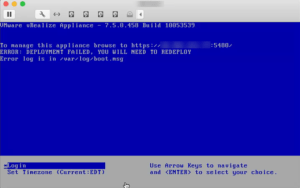
This was an odd error to see as the environment was up and running for well over a week with no indication anything was wrong. I searched the web and found one reference to it on the VMTN communities forum. A VMware employee had responded. They said to reboot the virtual appliance and ensure the services all registered after the reboot. If all was well, then to edit a welcome text file to remove the error. The error in the boot.msg file was Failed services in runlevel 3: network vcac-server. Slightly different than the service in the VMTN post.
I rebooted the appliance and confirmed the services registered correctly.
The welcome text file to edit is located at: opt/vmware/etc/isv/welcometext
Replace the error content with the following: ${app.name} - ${app.version}
The VMware employee indicates that a knowledge base article is being created for this issue. I will edit this post with an update to the KB when available.
